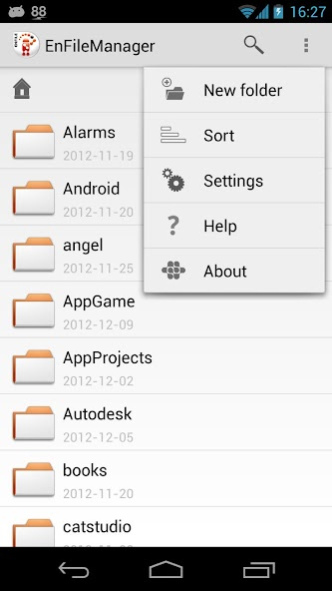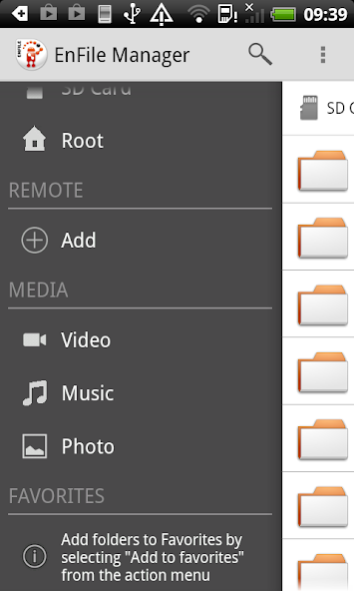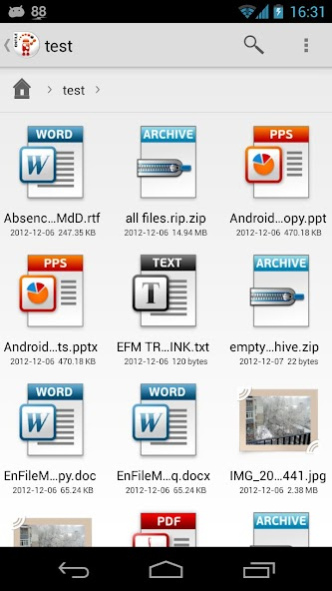EnFile File Manager 1.5
Free Version
Publisher Description
Browse your files like never before.
Changes in version 1.5:
- The long awaited Dark theme! Browse your files on the Dark side!
- Ability to access your Google Drive storage from the EnFile Manager.
- Lots of bug fixes and improvements.
Changes in version 1.4:
- Enhanced Navigation Drawer experience
- Improved Search bar: now with autocomplete suggestions and voice search
- Fresh application icon!
- Lots of bug fixes to improve stability
En File Manager emerged from “needs” and not from “wants”, so it delivers fast file browsing on both phones and tablets.
Searching through your files has never been easier with the tool you are about to download all of this combined with a crisp UI is just worth it.
Key Features:
• Buttery UI
• File Manager
• Blazing fast Search
• Archive browsing & unzip (zip, tar, jar, etc.)
• Picking files
• Dropbox
• Archiving
• Dynamic Clipboard
• Responsive design (Smartphones & Tablets)
• No Ads
About EnFile File Manager
EnFile File Manager is a free app for Android published in the PIMS & Calendars list of apps, part of Business.
The company that develops EnFile File Manager is Endava. The latest version released by its developer is 1.5. This app was rated by 1 users of our site and has an average rating of 3.0.
To install EnFile File Manager on your Android device, just click the green Continue To App button above to start the installation process. The app is listed on our website since 2014-04-11 and was downloaded 15 times. We have already checked if the download link is safe, however for your own protection we recommend that you scan the downloaded app with your antivirus. Your antivirus may detect the EnFile File Manager as malware as malware if the download link to com.endava.enfilemanager is broken.
How to install EnFile File Manager on your Android device:
- Click on the Continue To App button on our website. This will redirect you to Google Play.
- Once the EnFile File Manager is shown in the Google Play listing of your Android device, you can start its download and installation. Tap on the Install button located below the search bar and to the right of the app icon.
- A pop-up window with the permissions required by EnFile File Manager will be shown. Click on Accept to continue the process.
- EnFile File Manager will be downloaded onto your device, displaying a progress. Once the download completes, the installation will start and you'll get a notification after the installation is finished.